Make your own ChatGPT on custom data
Published on 06 Sep 2023 | Categories: AI
We all know ChatGPT is AI powered model which can interact with humans. Literally you can ask any thing to ChatGPT like recipes for incoming birthday, gifts idea for anniversary, questions related to any law etc. The catch here is ChatGPT has knowledge only until 2021 generally available data. It means ChatGPT can’t answer about the events happended after 2021. Also it does not have knowledge about your private data.
This makes the use case of ChatGPT very much limited. Is there any way in which we could extend the knowledge of ChatGPT? Is it possible to retrain the ChatGPT with private documents ?
In this article we will try to figure out answer about above questions. But let’s first understand how Chat GPT works.
Under the hood of ChatGPT:
ChatGPT uses LLM (Large Language Model) to answer various queries. LLM gives ability to retrieve, generate, translate, predict content from the very large data sets.
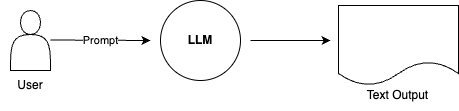
So simply adding data to datasets of LLM would solve our problem? Technically no, because ChatGPT knowledge is private and we can’t modify in the knowledge of ChatGPT.
Retrieval Argument Generation:
Retrieval Argument Generation is a technique in which we extract and attach relevant context with question that is helpful in answering. LLM uses this relevant context to answer the question.
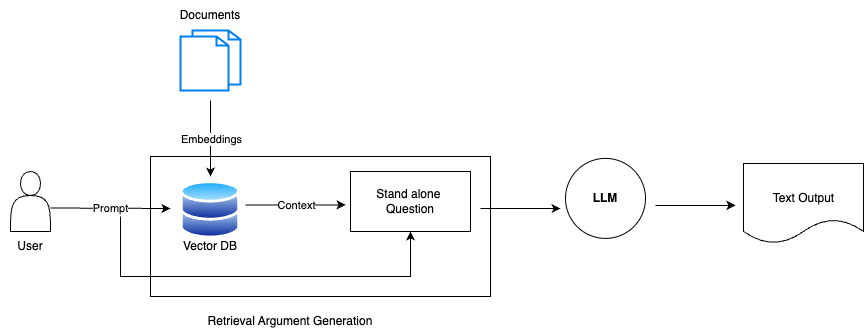
The description of steps are as below:
1. Load the arbitrary document into the vector database. Vector database breaks the document into chunks and allows you search / query them according to semantic similarity. It means that you can fetch data that have same context from the vector DB.
2. Standalone question: Using prompts we first fetch chunks with similar context are from vector database and then using the retrieved context and initial question we make a standalone question.
3. Sending to LLM: Then this standalone question is sent to the LLM model for more refinement and generating the response in given format.
Checkout the whole code in actions:
https://github.com/shivamarora1/docs-gpt